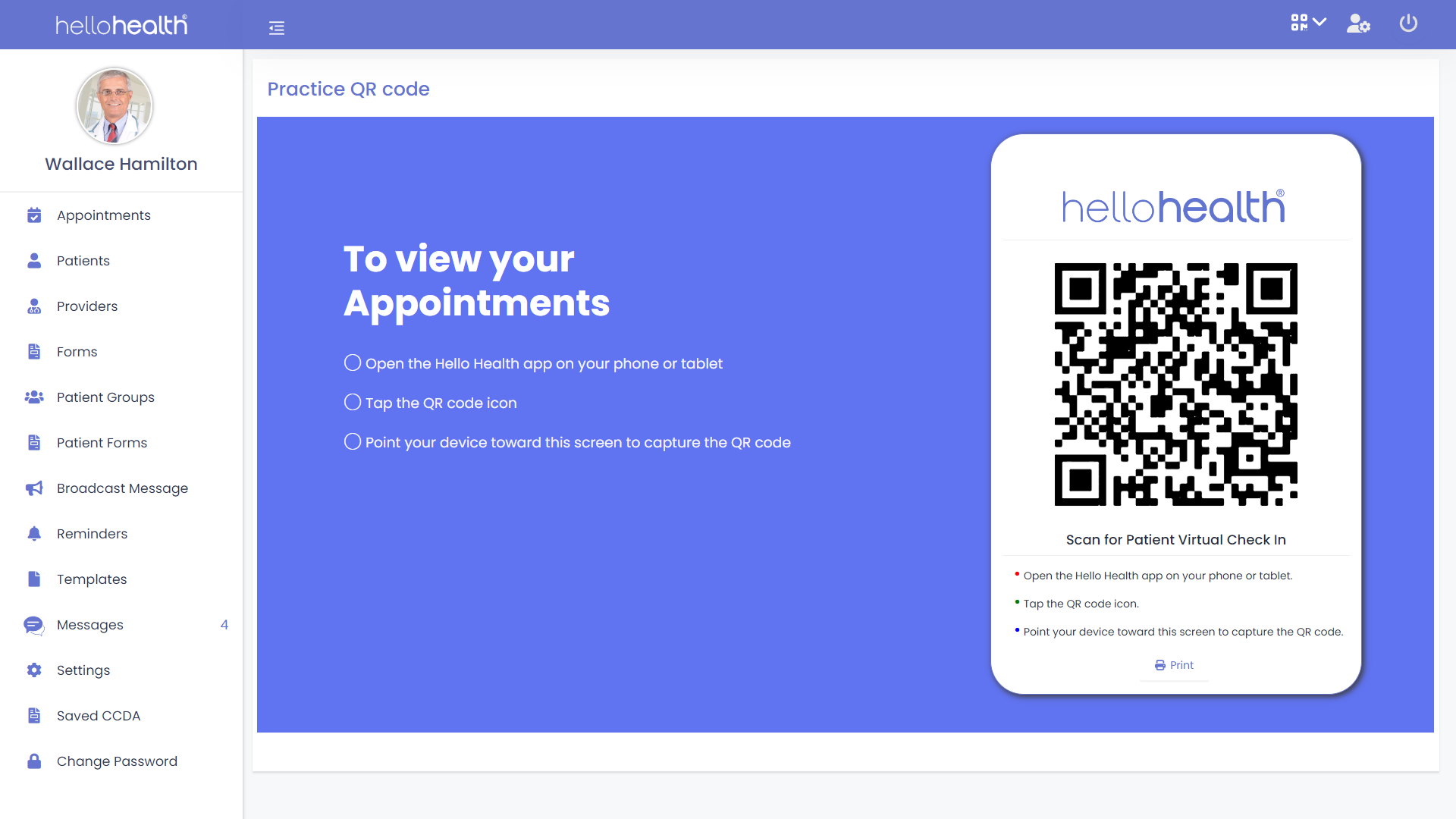Patient Virtual Check-in is a feature that allows your patients to easily check-in for their appointment through their smartphones.
When patients have access to the HelloHealth app which is available on both Android and IOS, they will have access to the in-App QR Scan, which they can use when they get to the practice.
To do this, you will have to have the QR Code displayed at your front office so your patients can scan it using their mobile devices.
For you to access the Patient Virtual Check-in on the facility app, follow these steps:
Step 1
Once signed in the facility app, click on the icon, on the top right of the app.
Step 2
Once you click on the icon, it will drop down showing you two options.
- Scan For Personal Record
- Scan For Patient Virtual Check In
Step 3
Click on “Scan For Patient Virtual Check In”.
Step 4
The QR Code will appear on the screen for your patients to scan it using the in-app QR Code scanner.
Once your patients scan the QR code, they will be taken to their appointment details to fill out any forms they might have. Of they don’t have any forms, they will be checked-in for their appointment.