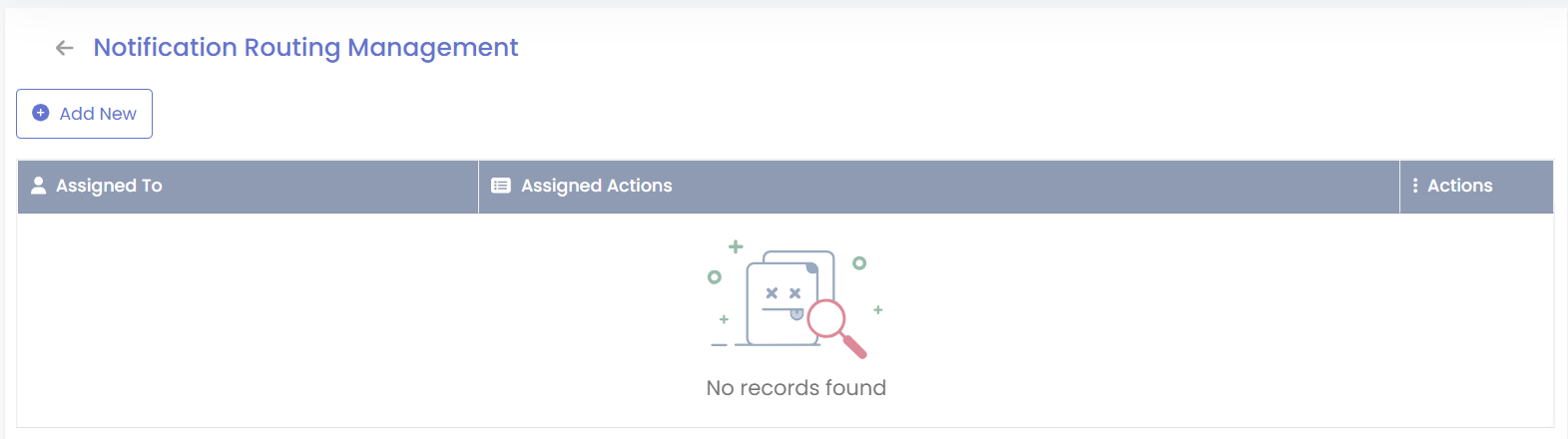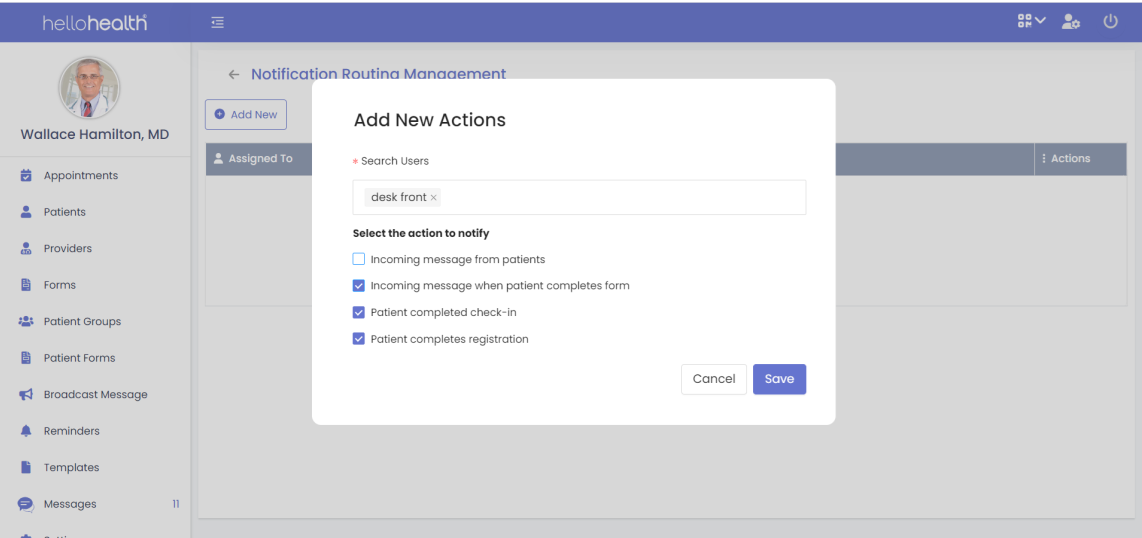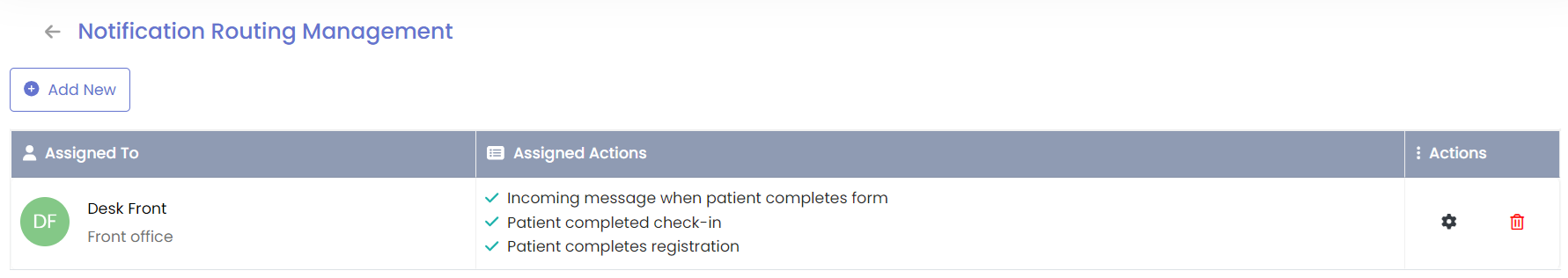You can assign notifications to staff members using the notification routing management in HelloHealth Facility.
The Notifications routing management in HelloHealth allows for providers to route their notifications to other staff members.
It further allows the provider to focus on what’s important and without worrying about the admin.
Assign Notifications To Staff Members
The following steps will guide you on how to use the notifications routing system:
Step 1
From ‘Notifications’, click on ‘Notification Routing Management’.
By default you will not have any information on this page.
Step 2
To make a new assignment, click on ‘Add New’.
A pop-up screen written ‘Add New Actions’ will appear on the screen.
Step 3
Search for a staff member to assign notifications to, by clicking on ‘Search Users’.
Thereafter you can select which actions would you like the user to get notifications for.
Step 4
Once completed, click on ‘Save’.
Managing existing settings
When you already have existing notifications set, you’ll be able to see them by default after clicking on ‘Notification Settings’.
You will see which staff member is assigned which notifications.
From here you edit or delete an existing assignment.
To edit an existing notification routing, click on the and from there onwards you can edit the settings as you please.
The delete feature allows for you to delete an existing setting.