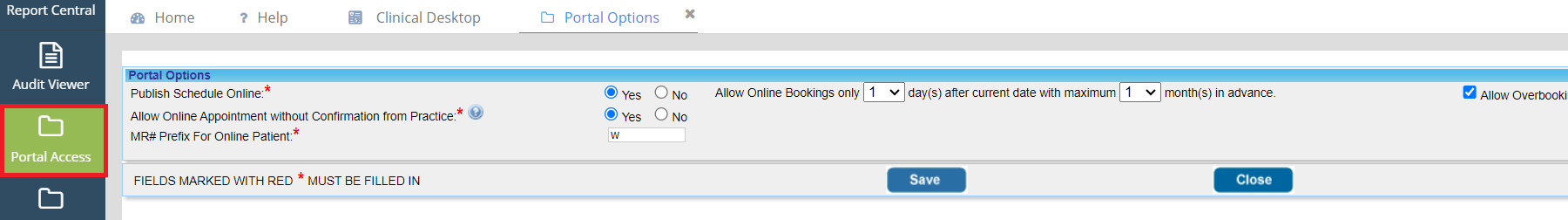Find out how to manage appointment requests in PracticeSuite.
Appointments scheduled by patients in HelloHealth are automatically confirmed in PracticeSuite once a patient schedules them.
These appointments are scheduled based on the configurations set by the practice in the Facility app.
However, you can have appointments made from the portal to show up as a request in PracticeSuite, for you to confirm or decline.
Set up HelloHealth Appointment Requests in PracticeSuite
Follow these steps to set up your appointment confirmation settings:
Step 1
Set up appointment reminders in HelloHealth Facility and ensure the type ‘Immediate after an appointment’ is set on.
Step 2
Configure and turn on the following appointment settings to allow patients to:
- Schedule an appointment;
- Reschedule an appointment;
- Cancel an appointment and;
- To check in for an appointment.
Step 3
In PracticeSuite, navigate to ‘Portal Option’ to access the settings for the appointments from the portal.
Step 4
Once here, look for “Allow online appointment without confirmation from practice. The default is ‘Yes’.
Step 5
To turn it off, select ‘No’ and click ‘Save’. The practice will manually confirm all appointments.
Yes– This option allows a patient to create appointments directly without intervention from Practice. No – This option allows a patient to only request appointments. The request is accessible and managed from ‘Web Appointments‘ under the messaging screen.