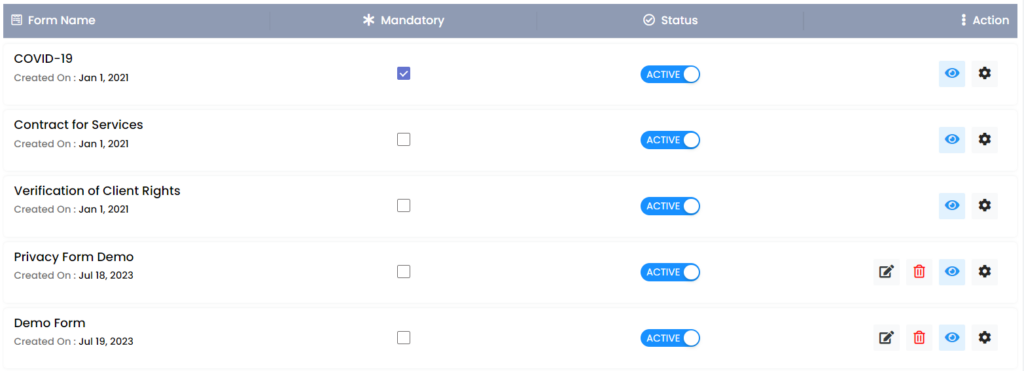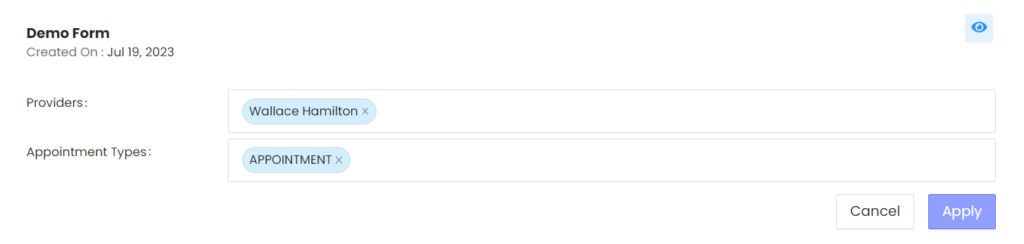HelloHealth allows you to have forms automatically sent to patients alongside their appointments.
Once you have created your forms, you can configure them to be associated with your appointments.
Once the patient or someone on behalf of the patient books an appointment, the system will automatically send the forms to the patient. The appointments are configured based on appointment types.
Patients will have the opportunity to fill out the form before coming in for their appointments.
How to associate forms with appointments
To associate forms with appointments, follow these steps:
Step 1
Click on ”Forms” from the menu.
Step 2
Find the form you want to configure from your forms list and click the settings icon.
If your form is inactive, click on the toggle to activate it and click “Apply” so your form can be activated.
Step 3
Once you have clicked on the gear icon, you will be taken to a new screen showing you the “Providers” and “Appointment Types.”
Select the Provider(s) and Appointment Type(s) you want to associate this form with and click “Apply” to save.
The system will send these forms out to patients based on the appointment type(s) you have selected.
Step 4
You can follow the same steps to change your form configurations.
Learn more about how you can create your forms.