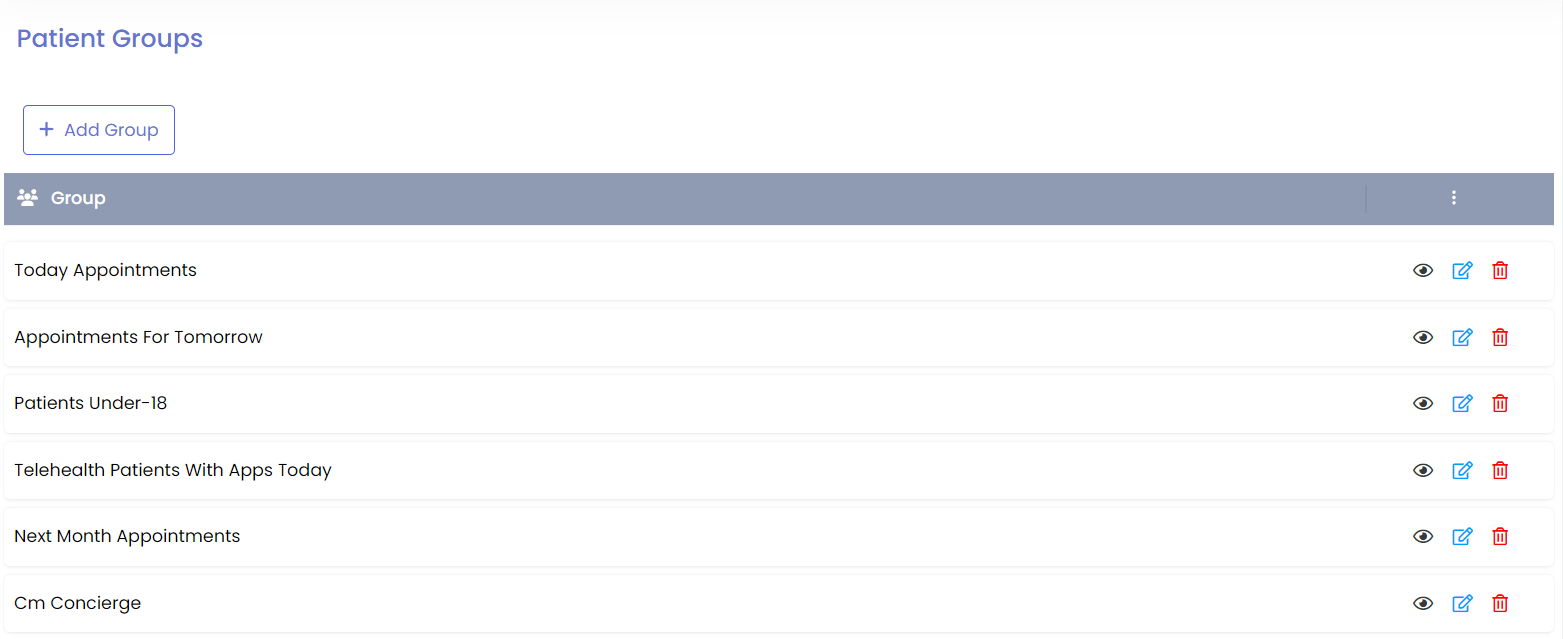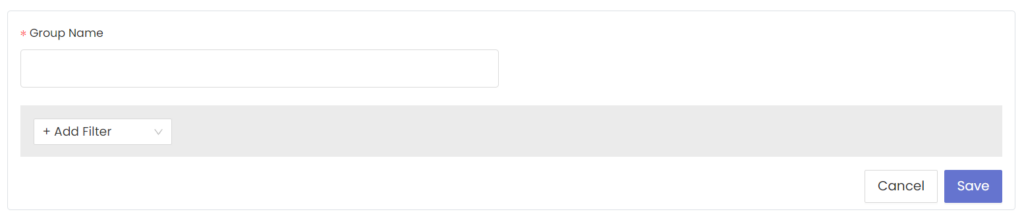What is a Patient Group?
To create a Patient Group on HelloHealth, you are grouping people based on certain criteria such as their age, appointment types, and more.
You can create patient groups based on any reason you need.
Once you have created one, you can use it to send Broadcast Messages and Messages.
How do I create a Patient Group?
To create a Patient Group on HelloHealth you should follow these steps:
Step 1
On the menu, click ‘Patient Groups’ to create a group.
Step 2
Click on ‘Add Group’
Step 3
Enter a Group name.
Step 4
Select the filter you want to set as the parameters that your patient group should have.
Step 5
To save the patient group, click the ‘Save’ button.